Bike Santos: improving the service
of a bike-renting app
🚲
2.Bureaucratic registration
(11.6% of the complaints)
Totally a usability problem. Let's embrace it!
3.Station did not recognize the return of the bike
(6.6% of the complaints)
Even though this is not an app usability problem, I decided to embrace it to diminish the occurrence of it.
4.Lack of a place to report app errors
(3.9% of the complaints)
A usability problem that I will embrace.
5.Lack of a user support session in the app
(2.2% of the complaints)
A usability problem that I will be happy to fix it.
3.Push in to advise bike was not returned to the station - designing a flow
1- Person receives a push in notification telling the renting time is over and they didn’t receive the bike at the station. “Drop the bike to a station to stop the extra charges.”
4.Designing a flow to report app errors
1 - Report problems
2 - Users can report: bike problems / station problems or app problems
3 - They can describe what problems they have at the app
Talk to us flow
5.User support session - designing a new flow
1 - Talk to us
2 - Users can talk with a chatbot at first sight and then with a person if the problem was not solved. They can choose for one of these pre-determined topics: Bike problems / Station problems /
Pass problems / Payment problems / Report errors / Other themes
3 - Chat with pre-determined options and the option “other”, redirecting to chat with a person.
Talk to us new flow
1.Reporting defective bikes and station problems - designing a flow
Users were also complaining about a lack of a place to report errors in the app, so I added a flow in the menu.
1 - Report problems
2 - Users can report: Bike problems, Station problems or App problems
3 - And here, users can also report other problems that are not listed
I also added a user flow where users can report problems on their bikes, on the stations or in the app after use the service. They can report problems already listed or enter their own topics on "other", writing with more details what about is their complains.
1, 2 and 3 - Current flow to rent a bike
4 - Person receives a push-in notification telling the app received the bike at the station
5 - Users can rate the bike they rented and also the bike stations they used
6 and 7- Users can go home and a pop-up appears asking if users can also rate the app for the App Store or Google Play
Phases 5: Test
Moderate usability test
Usability test notes
So, I did the improvements based on their comments related with the flows I was working on, and the prototype final version you can see below!
Final prototypes
1 and 4.Reporting defective bikes and app errors
2.Registration flow
Person receives a push in notification telling the renting time is over and they didn’t receive the bike at the station. “Drop the bike to a station to stop the extra charges.”